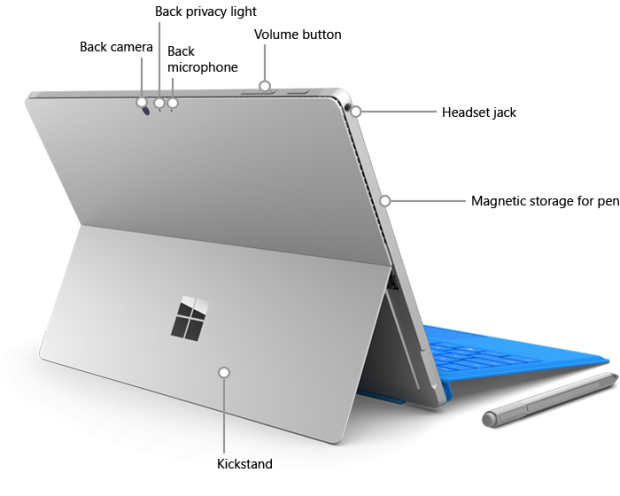Consider The New Microsoft Surface Pro 4 vs. The MacBook Pro

For as long as I can remember, I’ve always been a Microsoft user. From my humble beginnings with Windows 95 to the latest OS, I’ve stayed loyal. But the iPhone brought about a newfound love for Apple, and all its wonderful apps.
Microsoft always seemed to struggle with devices, never really catching on with the masses the way Apple or Samsung could. I think that might change with the new Surface Pro 4, the latest in their high-powered tablet series.
All it takes is a single successful piece to set the tone for the future, just like the iPhone and iPod did for Apple. So too might the Surface Pro for Microsoft.
With so many cloud-based apps and software that transition work seamlessly between devices, Microsoft may be able to take a similar stance with their Surface Pro 4. If your app can be a single non-changing entity across all your devices, then why can’t your device do the same?

The Surface Pro 4 is a versatile tablet
Between a camera, phone, music player, laptop, tablet, we’ve already reduced things down. What if we could have just one? Don’t get me wrong, not having a phone altogether is something I’ll have trouble with.
But with an LTE option expected at some point, the Surface Pro 4 is totally a device that can streamline all your personal electronics down into one. Sleek and powerful, the days of carrying bulky laptop bags through airport security are over. A simple carry-on sleeve tucked away in your luggage can do the trick.
Comparing the Surface Pro 4 with the Apple MacBook Air & Pro.
Adverts for the Surface Pro 4 compare it to the MacBook Air, shaming Apple for not keeping up with technology features. While the MacBook Air falls short of some of the Surface Pro’s features, the iPad Pro models include touch ID, a similar screen, and better camera resolution. Bluetooth is not a concern either, with the Smart Keyboard making a quick connection.
Apple’s lightning port with its various adapters to connect to the iPad Pro has been a serious challenge for many, including me. On the other hand, the Surface Pro has USB 3.0, a Mini Display Port, and micro SD for effective data transfer.
Audio from the Surface Pro doesn’t quite match the iPad Pro, but that’s typical for a business-oriented machine. A new low-glare display and ergonomically designed keyboard make up for the audio, and are excellent for long working hours. Battery life is in the Macbook Air’s favor, easily clocking 17 hours in comparison tests.
The Surface Pro 4 is Microsoft’s attempt to address under-powered Tablets vs. bulky Laptops.
For a long while, the Microsoft Surface Pro series interested me. But with all things Microsoft, the initial models seemed to be lacking in many respects, not to mention they were running Windows RT. Many folks are all too familiar with Microsoft’s sputtering starts to their product development process. And sometimes they even drop a product that’s not in their repertoire.
Remember the Zune music player? Learning from their mistakes and coming back stronger with each generation is Microsoft’s calling card. And I for one don’t mind waiting a little bit longer for a superior product.
With the release of the Surface Pro 4, significant improvements have been made. The wait-and-see caveat also extends to their operating systems, which have also vastly improved.
Problems with the touch-screen were an issue with Windows 8.1, but they really hit their stride with Windows 10, which the Surface Pro 4 runs.
We’re largely accustomed to seeing new product releases from Apple and Samsung, rather than Microsoft and others. Here’s the thing. Impressive devices from powerhouse manufacturers offer great third-party productivity retrofits, at the expense of cost.
Although I’m generally an early adopter for such devices, I would prefer productivity equipment that’s integrated and solid. Something the new Surface Pro 4 boasts with its modular design and PC-style focus. They’ve hit their stride, and consumers are taking note.
Many great features of the Surface Pro 4 to speak of.
The Surface Pro 4 is a compact, touch-oriented versatile business machine.
Traveling is a breeze with the Surface Pro 4. It falls under the FAA classification of PED’s (personal electronic devices), which means one less item to remove at airport security.
Easy to pull out from a full briefcase at a client’s site, the well-planned design of the Microsoft Surface Pro 4 makes a good first impression. And its superior graphics and computing power means a smooth PowerPoint or video presentation.
Integration of the Surface Pro’s components is unparalleled, especially for support and reliability. Strip it down for presentations (a kickstand is built-in), or build it up for office use. Docking with a mouse, keyboard, and external display is also an option.
The Surface Pro 4 focuses more on business, and less on entertainment than other comparable portable devices. This makes it a formidable machine and one I’d like to try.